Installing the Corporate Security Gateway
- In this section we will configure the corporate Security Gateway.
In VMware, create a new Virtual Machine (VM) using the iso image. This VM should be defined as follows:
Name: A-GW-01
OS: Other
Version: Other
Disk Space: 20GB
Memory: 1GB
Four Interfaces (ethO through eth3):
eth0
Connect at power on
LAN Segment: LAN 1
eth1
Connect at power on
LAN Segment: LAN 2
eth2
Connect at power on
LAN Segment: LAN 3
eth3
Uncheck Connect at power on
Lab Topology from CCSA:
Detailed steps here:
- Follow the steps from previous posts until next window appears and select Eth1 as management port:

- Press Enter, and the system displays the Management Interface Configuration
screen:
Use the information below to verify that the Network Interface
Configuration is configured properly:
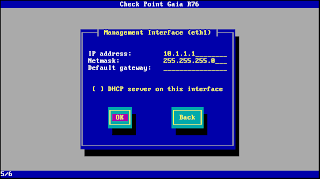
- Follow the same steps as described in previous posts
Note: Don't forget to set the LAN Segment for each Eth Interface: Details HERE
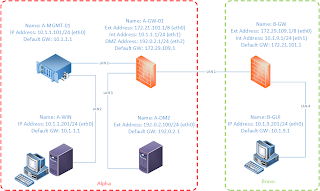

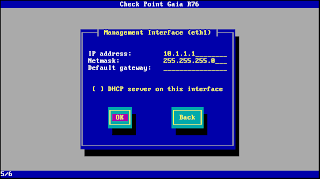
Great post.In today's world corporate security solutions is an absolute must.You have actually gives us a very good insight about how to protect from outside breaches and threats. Thanks for sharing this informative post with us.
ReplyDeleteSafehands Security Services based in Adelaide provides top-notch event security guards services any time of the year. We deploy the best-trained security officers who can handle any eventuality and make the event a success. They can protect the guests, celebrities, patrons with equal dedication.
ReplyDeleteHire Security Guards | Security Guards Companies | Security Guards Services | Security Services Australia | Security Companies Australia | Event Security Services | Private Party Security | K9 Security Services | Mobile Patorls & Alarm Response Service | Crowd Control Services | Security Guards Agencies | Security Companies | Security Services
Valuable for information, if there are any other blogs related to this then kindly update us
ReplyDeleteCorporate Security Services in Mumbai