- Configure the default gateway and greeting message of the newly installed Security Management Server:
Lab Topology from CCSA:
Note: Don't forget to set the LAN Segment to "Lan Segment 2": Details HERE
- Configure the default gateway and greeting message of the newly installed Security Management Server:
Lab Topology from CCSA:
- Locate the Network Management section of the navigation pane.
Click IPv4 Static Routes, and the following page appears:

- Highlight Default an press edit.
Click Add Gateway, and then IP Address:
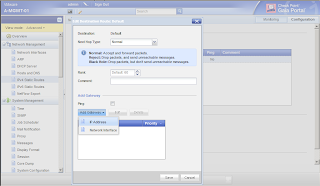
- Fill with the IPv4 Address 10.1.1.1, then OK and Save.
Click Add Gateway, and then IP Address:

- Verify that the IP address 10.1.1.1 appears as the Gateway in the Default static route.
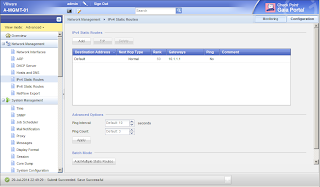
- Locate the System Management section of the navigation pane.
Click Messages, and the system displays the Messages page:
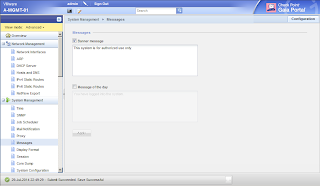
- In the Banner Message field, change the default text:
Click the Apply button.
In the toolbar, click Sign Out.

Note: Don't forget to set the LAN Segment to "Lan Segment 2": Details HERE
No comments:
Post a Comment